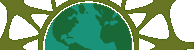To long-time users of the Supreme Court Database the purpose of this site and how to use it is clear. But a large part of the current initiative is about making this valuable collection accessible to a whole new spectrum of users. For these users, where to start may not be so obvious. These lessons show how to use the online data analysis tool.
If there is a topic you feel would be a good addition to the series, please let us know using the contact page.
Current Topics
Lesson 1 : Running your first online analysis
Lesson 2 : The difference between the downloadable and online versions of the database
Lesson 3 : Making adjustments to an analysis
Lesson 4 : Recalling a previous analysis
return to top |
|
Lesson 1: Running your first online analysis
The heart of the collection lives behind the analysis page.
|
|
Step 1
Go to the Analysis Specifications page. Using the form mark your areas of interest. As for what those areas of interest can be, they can be both broad and quite specific.
Say, for example, you want to know:
- Who among the Roberts Court justices dissents the most, or the least?
- What proportion of the gender discrimination cases have women won?
- How well (or poorly) do American Indians fare when they appear before the Supreme Court as the petitioning party?
- When they appear as the respondent?
- How much difference does it make if they find themselves subject to state regulation?
- How often has the Supreme Court declared acts of congress unconstitutional?
- Which justice is most supportive of civil rights?
- Who's the least?
These are the sorts of questions the database can quickly and accurately answer using the form fields offered on the Analysis Specifications page.
|
|
Step 2
After you have flagged the items of interest, hit the analyze button at the bottom of the Analysis Specifications page to submit the inquiry.
|
Step 3
The results of your analysis will be presented. In these pages you will find leagues of information pertaining to your request. That's all there is to performing an online analysis.
|
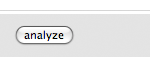 |
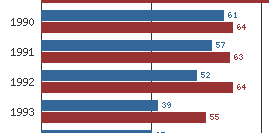 |
return to top |
|
Lesson 2: The difference between the downloadable and online versions of the database
There are two ways to analyze data from the Supreme Court database. First is the online version, which requires no specialized software. Rather, you perform analysis right on the website, selecting the set of cases of interest and then summarizing variables of interest.
Second, the website contains downloadable versions of the database in a variety of formats which can be used to perform more complicated analyses. The downloadable version of the database most closely resembles what has been historically available.
|
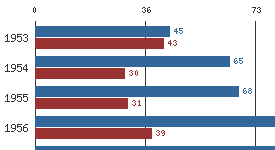 |
Analysis Overview
The Analysis Overview provides the initial report of your search. In the header block, details regarding your search and the resultant analysis metrics are displayed. Below that two charts are displayed. The first shows, year by year, how many cases met your criteria. The second chart shows the decision direction for those cases.
|
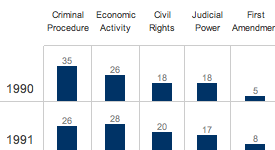 |
Issues Summary
In the second panel of information a summary of the issues involved in the pertinent cases is offered and are organized by issue category. This is done through two charts. The first displays occurrence by term. The second provides a cumulative breakdown.
|
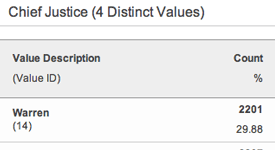 |
Frequency Distribution
Once you have selected your cases of interest, the Frequency Distributions tab allows you summarize a variety of variables for your selected cases.
|
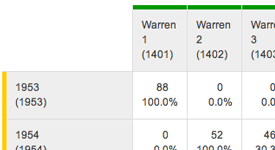 |
Crosstab Reports
In addition to summarizing single variables, the Crosstab Report allows you to produce a cross-tabulation (sometimes called a two-way table) that shows the relationship between two variables for your selected cases. If you would like to perform more sophisticated analyses, it is necessary to download the full dataset and use statistical software.
|
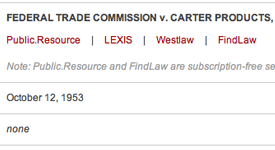 |
Case Detail
In this final section of data, you are able to view granular details for how each individual case in your search is coded. Information includes the case name, citations, links to case opinions, and a variety of other coded variables.
|
return to top |
|
Lesson 3: Making adjustments to an analysis
If at first you don't succeed, try again. It would just be nice if you didn't have to start over from scratch, and you don't.
|
|
Step 1
Run your desired analysis using the analyze button at the bottom of the Analysis Specifications page.
|
Step 2
If you realize there are settings you would like to change or adjust, hit the "refine this search" link in the upper right corner of the Analysis pages.
|
Step 3
Make the desired adjustments and then re-run the analysis using the analyze button at the bottom of the Analysis Specifications page.
|
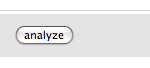 |
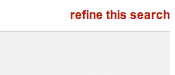 |
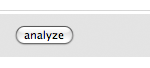 |
return to top |
|
Lesson 4: Re-access a previous analysis
There are a number of reasons you may wish to refer to a search/analysis you previously conducted. This can be done using the Search Reference Code. This code can be referenced in websites, articles or publications.
|
|
Step 1
Run your desired analysis using the form found on the Analysis Specifications page by indicating your preferences and hitting the analyze button at the bottom of the page.
|
Step 2
Note the Search Reference Code in the upper right corner of the Analysis Results page in the Analysis Overview and within the Analysis Outcome block. The code will look something like 0903-PINDROP-4510.
|
Step 3
Return to the Analysis Specifications page, enter the Search Reference Code, select SCDB Search Code and click the analyze button. The results will be displayed, based upon your previous search settings.
|
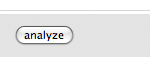 |
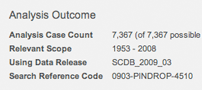 |
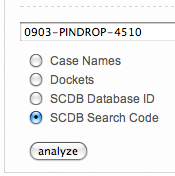 |
Remember, if there is a topic you feel would be a good addition to the SCDB 101 series,
let us know using the contact page.
|